FN: Function Control for XCT and SR Controllers
Allows User Input Personality Control:
- Increase or decrease speed
- Adjust acceleration to extend your range
- Boost motor braking
- Choose between 3 user programmable settings (FNKS)
Allows User Input Personality Control:
The SR has one User input called a personality switch.
The XCT has TWO User inputs called a personality switches.
The XCT has TWO User inputs called a personality switches (Knob + Switch).
Each mode selected with the 3-position rotary switch. All modes can be setup by you such as street mode, performance speed mode, or Green mode!
The XCT has TWO User inputs called a personality switches (Knob + Switch).
Each mode selected with the 3-position key switch. All modes can be setup by you such as street mode, performance speed mode, or Green mode!
The XCT has TWO User inputs called a personality switches (Knob + Switch).
Each mode selected with the 3-position key switch. All modes can be setup by you such as street mode, performance speed mode, or Green mode!
The SR has one User input called a personality switch.
The XCT has TWO User inputs called a personality switches.
The XCT has TWO User inputs called a personality switches (Knob + Switch).
Each mode selected with the 3-position key switch. All modes can be setup by you such as street mode, performance speed mode, or Green mode!
Software Version 3.0 or higher for ‘FN’ Control
The Alltrax Toolkit is used to set up and enable the Function Node Boxes. The knobs will Illuminate when your mouse hovers over the bar you have selected making it easy to grab the right data to adjust. The “Range each bar can be widened or narrow which correlates tot he Pot full left and full right adjustment. Wide range for lots of adjustment, narrow range for minimal adjustment.
When complete – Press “SET” button to program the SR or XCT controllers memory. These settings can be changed and modified anytime to suit your needs.
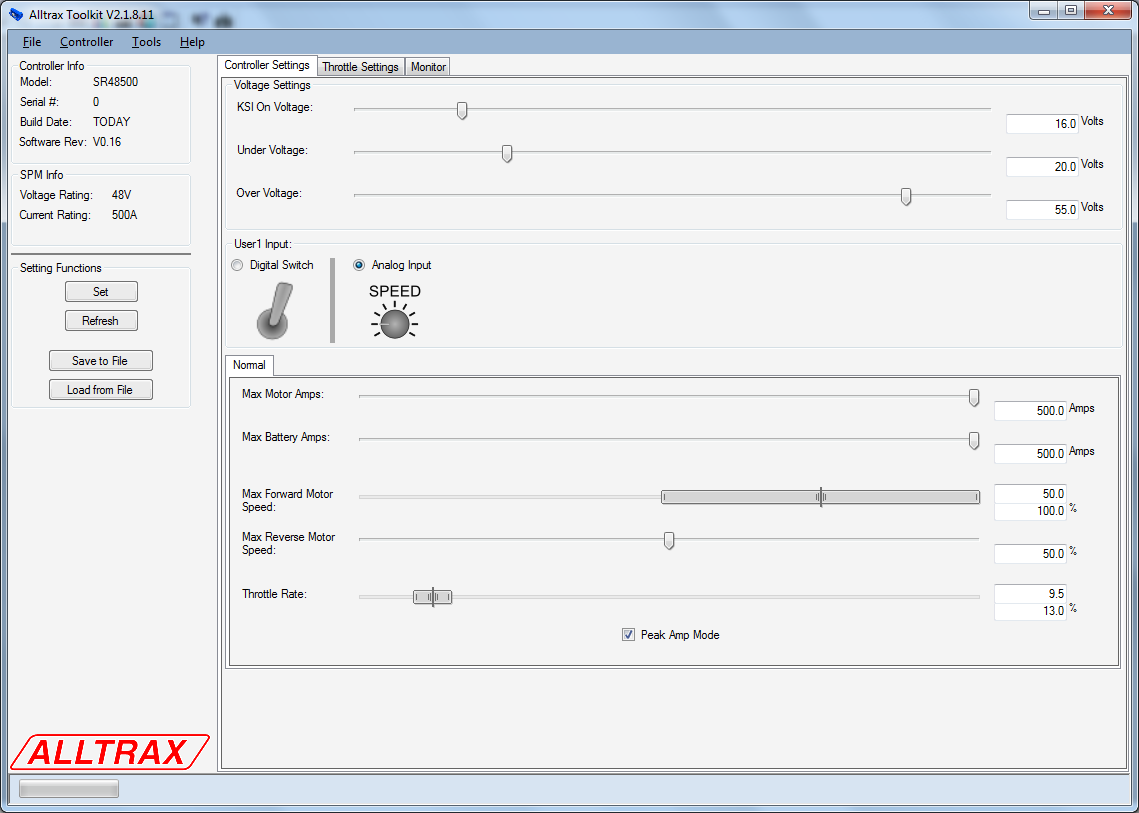
Default window – set the radio button ANALOG INPUT to select the SR- FN1 box.
Set the range to WIDE – the speed knob can adjust from super mild to maximum speed. Slowing the speed can also increase efficiency for more range! In this example – Throttle Rate AND Speed are combined – knob position mild to the left – wild to the right.
Slow the throttle rate down to a narrow band eliminates the Speed knob effect on the throttle rate for those wanting a super smooth throttle ramp rate.
Default window – set the radio button 2-ANALOGS to select the XCT- FN2 box.
Hover the mouse over the REGEN bar illuminates REGEN KNOB. Set the range to WIDE – the REGEN knob can adjust from super mild to maximum Braking. Narrow the range to minimize the effect of the knob, slide the bar RIGHT for more regen or LEFT for less. That simple!
Hover the mouse over the SPEED LIMIT bar illuminates SPEED KNOB. Set the range to WIDE – the SPEED knob adjust from minimum to maximum Speed. Widen the THROTTLE RATE and slide to a zone that feels comfortable, the SPEED Knob adjusts both Speed and Throttle Rate.
When the kids come over and want to drive the cart – set the ranges down to keep them out of trouble. Or set the Street/turf to TURF and this setup works great for those PGA courses to prevent turf tear up!
Default window – set the radio button 1-SWITCH & 1-ANALOGS to select the XCT- FNKS box.
Hover the mouse over the REGEN bar illuminates REGEN KNOB. Set the range to WIDE – the REGEN knob can adjust from super mild to maximum Braking. Narrow the range to minimize the effect of the knob, slide the bar up for more regen or down for less. That simple!
The Rotary Switch has 3-positions for 3-User Profiles called Personality Profiles.
N = NORM
1 = USER 1
2 = USER 2
NORM setup – maybe use as your street mode and street use for Speed and Regen.
USER1 Setup – Maybe used for Performance Mode, max speed, max regen, maximum amps.
USER2 Setup – Maybe setup for On the Green Golf Course Mode to prevent turf damage. (As shown in the example)
Set the profiles to meet your needs!