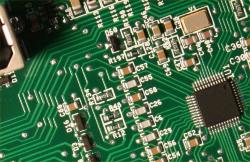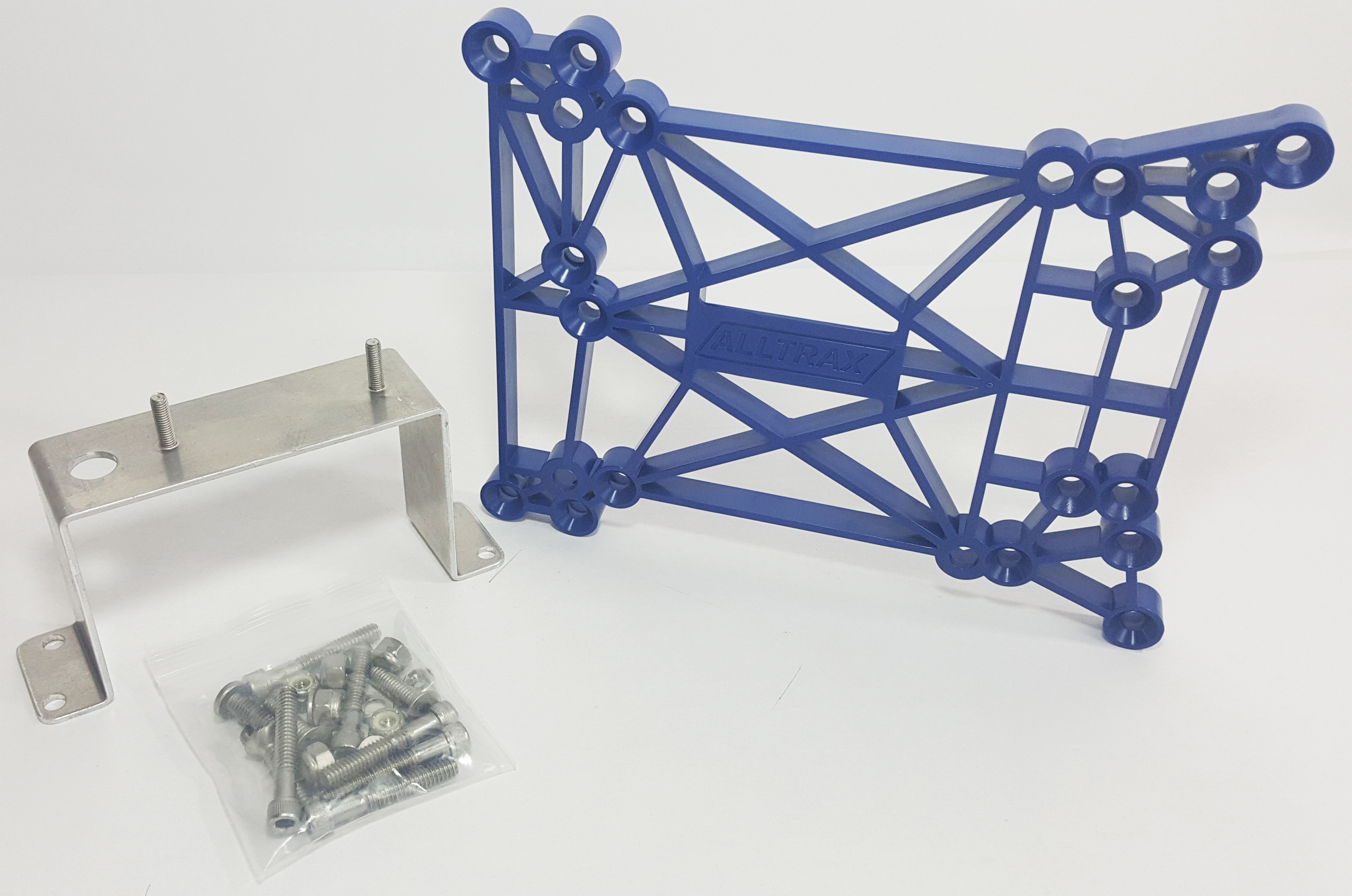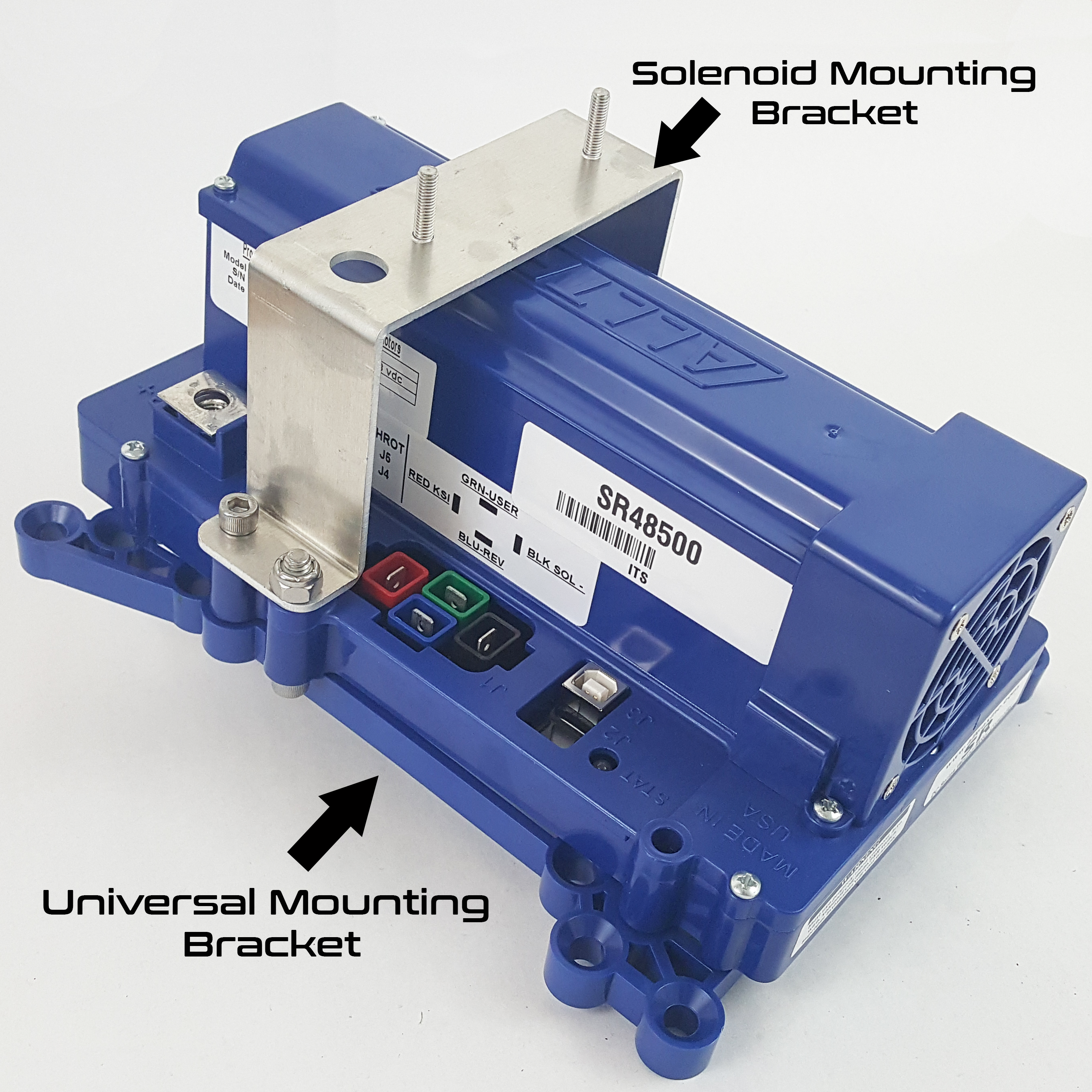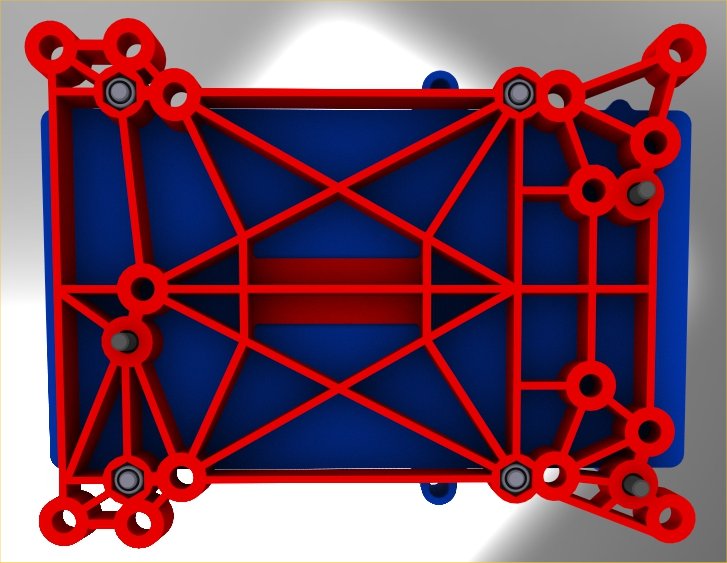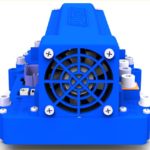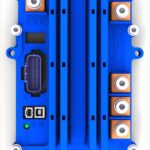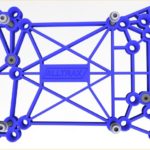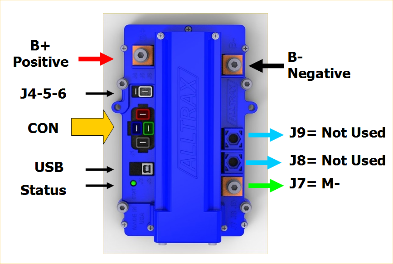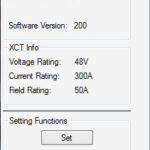Type: DC “Series Wound” Motor Controllers
Overvoltage/Undervoltage shutdown: adjustable,
- 8-60 VDC (48V models) (60VDC MAX)
- 8-90 VDC (72V Models) (90VDC MAX)
Operating Frequency: 18kHz
Voltage drop @ 100 amps: <o.18V
Control Voltage: Key Switch (KSI), Reverse (REV) and Personality Switch (USER):
- SR48xxx: 12-48V Nominal Battery Pack Voltage, 62VDC Max
- SR72xxx: 12-72V Nominal Battery Pack Voltage, 92VDC Max
Standby Current (Powered Up): <35mA (nom)
Reverse sense pin current: <0.02A (20mA)
Relay SOLENOID drive output current: 5amp peak, 1.0A Continuous
Throttle Input:
- ITS (inductive, E-Z-GO)
- 0-1K Yamaha
- Resistive 0-5K ohm (+/-10%) 2-wire and 3-Wire
- Resistive 5K-0 ohm (+/-10%) Club Car
- 0-5Volt
- 6-10.5Volt (Taylor Dunn)
- Absolute mode (Precision control for industrial applications)
Operating Temperature: -20 C to 85 C, Shutdown @ 95 C
Adjustments via Alltrax Tool-Kit Software:
- Throttle acceleration / deceleration rate and map profile
- Armature current limit
- Under / Over voltage shutdown
- Half Speed Reverse
- High Pedal Disable
Download Spec Sheet